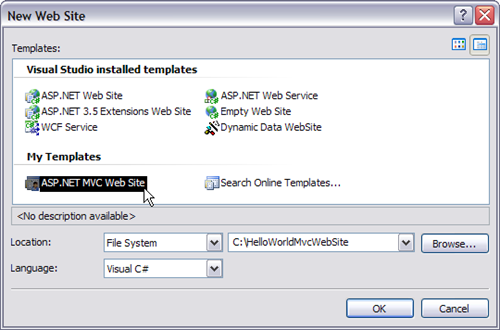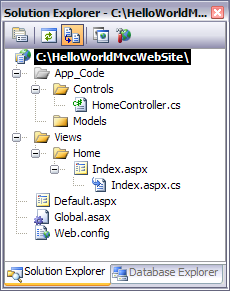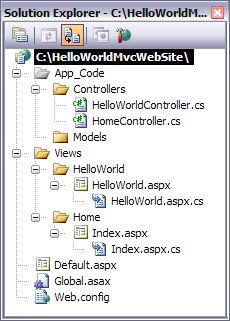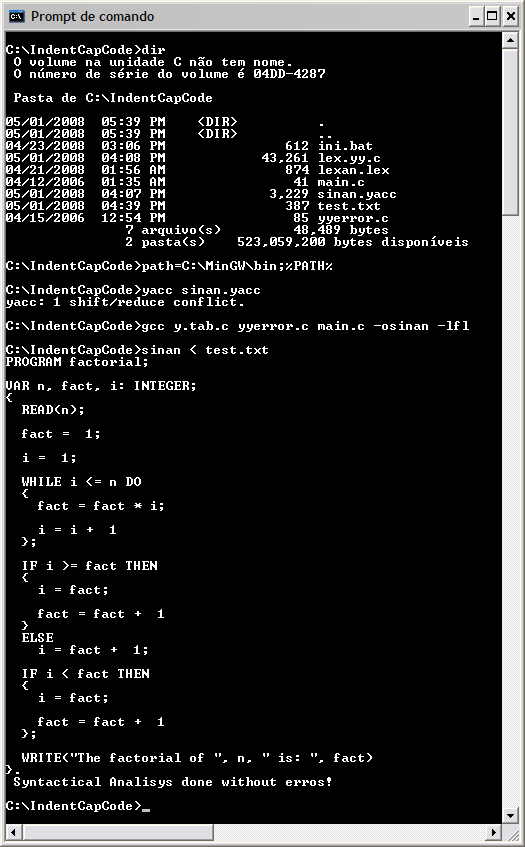Hello World
A "hello world" application prints out "Hello, world!" on the screen. It is used in many introductory tutorials for teaching a programming language or upcoming technology. Such a program is typically one of the simplest programs possible in a such language or specific technology.
ASP.NET
ASP.NET is a web application framework developed and marketed by Microsoft, that developers can use to build dynamic web sites, web applications and web services. It was first released in January 2002 with version 1.0 of the .NET Framework, and is the successor to Microsoft's Active Server Pages (ASP) technology. ASP.NET is built on the Common Language Runtime, allowing programmers to write ASP.NET code using any supported .NET language.
MVC
Model-View-Controller (MVC) is an architectural pattern used in software engineering. Successful use of the pattern isolates business logic from user interface considerations, resulting in an application where it is easier to modify either the visual appearance of the application or the underlying business rules without affecting the other. In MVC, the Model represents the information (the data) of the application and the business rules used to manipulate the data, the View corresponds to elements of the user interface such as text, checkbox items, and so forth, and the Controller manages details involving the communication to the Model of user actions such as keystrokes and mouse movements.
In detail what happens in the Model-View-Controller pattern is:
- Browser requests URL
- Route is determined
- Controller is activated
- Method on Controller is invoked
- Controller does some stuff
- Controller renders the View, passing in ViewData
 Hello World Web Site
Hello World Web Site
This Web Site basically displays a "Hello, [Name]" message. The variable "Name" receives the data that is passed in the URL to the HelloWorldController action method. The action method will store the URL data in the Controller's ViewData object. The ViewData object will then be used when the View is rendered. It'll be more clear after you implement the code.
Note: I'm not using database interaction (database Model), so the Model part of the MVC pattern isn't created.
I'll show you the steps I used to get an ASP.NET MVC Web Site running with Microsoft Visual Web Developer 2008 Express Edition.
It's important to note that the current version of ASP.NET MVC is the ASP.NET MVC Preview 2. This version wasn't planned to be used with Visual Web Developer Express, so it's necessary to use an adapted project template to get it going properly.
Stuff to download
In order to get the necessary software parts you should install the following if you still haven't them.
- Microsoft Visual Web Developer 2008 Express Edition
- ASP.NET MVC Preview 2
- ASP.NET 3.5 Extensions Preview
- ASP.NET MVC Project template
It's mandatory that you install all the above software to avoid erros when debugging the web site. I've run into errors just because I hadn't the ASP.NET 3.5 Extensions Preview, so do install everything.
Implementing the Hello World Web Site
Open Visual Web Developer and go to menu File - New Web Site. On the New Web Site dialog window, select your language of preference according to the ASP.NET MVC Project Template you selected above. This option can be selected on the combo box related to Language. If you don't change the language you won't see the project template. Give the Web Site the name HelloWorldMvcWebSite.
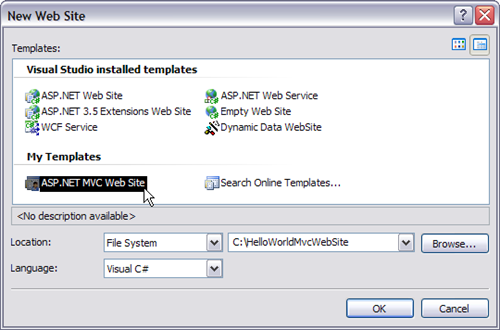
The project structure is different from the one of a Web Application that is only available on paid versions of Visual Studio Web Developer that is included in Microsoft Visual Studio Standard and Microsoft Visual Professional.
The following is the the structure you get when a new ASP.NET MVC Web Site is created:
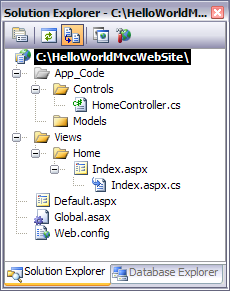
Creating a new Controller
Let's create a new Controller called HelloWorld. To accomplish this, right-click on the file HomeController.cs and select Copy. Right-click on the folder Controls and select Paste. You'll have a new file called Copy of HomeController.cs. Right-click on this file and rename it to HelloWorldController.cs. Open this file and change its content so that it looks like the following:
public class HelloWorldController : Controller
{
[ControllerAction]
public void HiThere()
{
RenderView("HelloWorld");
}
}
Creating a new View
Let's create a new View that will render the data. To accomplish this, right-click on the folder Views and select New Folder. Give the new folder the name HelloWorld. Now right-click on the file Index.aspx and select Copy. Right-click on the folder HelloWorld and select Paste. You'll have a new file called Index.aspx inside the HelloWorld folder. Right-click on this file and rename it to HelloWorld.aspx. Open this file and change its content so that it looks like the following:
<%@ Page Language="C#" AutoEventWireup="true" CodeFile="HelloWorld.aspx.cs" Inherits="views_Home_Index" %>
<!DOCTYPE html PUBLIC "-//W3C//DTD XHTML 1.0 Transitional//EN" "http://www.w3.org/TR/xhtml1/DTD/xhtml1-transitional.dtd">
<html xmlns="http://www.w3.org/1999/xhtml">
<head id="Head1" runat="server">
<title>Hello World ASP.NET MVC Application</title>
</head>
<body>
<form id="form1" runat="server">
<div>
<h1>Hello, <%= ViewData["Name"] %></h1>
</div>
</form>
</body>
</html>
Configuring the routes on the Global.asax file
The routes map the URL to the proper action method defined within the Controller.
An action method called HiThere was created inside the HelloWorldController. This method is responsible for invoking the RenderView method that then will render the View (HelloWorld.aspx).
To the above described take effect it's necessary that the proper routing (mapping rules from URLs to action methods) be configured when the application starts.
Open the file Global.asax and change its content so that it looks like the following:
<%@ Application Language="C#" %>
<%@ Import Namespace="System.Web.Mvc" %>
<script RunAt="server">
void Application_Start(object sender, EventArgs e)
{
// Code that runs on application startup
RouteTable.Routes.Add(new Route
{
Url = "[controller]/[action]/[id]",
Defaults = new { action = "HiThere", id = (string)null },
RouteHandler = typeof(MvcRouteHandler)
});
RouteTable.Routes.Add(new Route
{
Url = "Default.aspx",
Defaults = new { controller = "Home", action = "Index", id = (string)null },
RouteHandler = typeof(MvcRouteHandler)
});
}
void Application_End(object sender, EventArgs e)
{
// Code that runs on application shutdown
}
void Application_Error(object sender, EventArgs e)
{
// Code that runs when an unhandled error occurs
}
void Session_Start(object sender, EventArgs e)
{
// Code that runs when a new session is started
}
void Session_End(object sender, EventArgs e)
{
// Code that runs when a session ends.
// Note: The Session_End event is raised only when the sessionstate mode
// is set to InProc in the Web.config file. If session mode is set to StateServer
// or SQLServer, the event is not raised.
}
</script>
The structure of the Web Site must be like the following in the end:
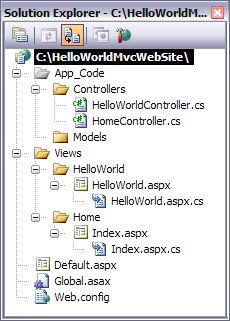
Starting the debugger
Now hit F5. The Web Site will appear in a new web browser window with the following URL: http://localhost:1717/HelloWorldMvcWebSite/
A message of Welcome will be displayed since the page Index.aspx is the Start Page.
Type the following address: http://localhost:1717/HelloWorldMvcWebSite/HelloWorld/
A "Hello,", message is shown. The HelloWorld Controller is being called according to the route table defined above. The default method is HiThere with its id parameter set to null. That's why the View (HelloWorld.aspx) is showing a "Hello, " message. Since an id isn't being passed the only message shown is "Hello, ".
Typing the following address: http://localhost:1717/HelloWorldMvcWebSite/HelloWorld/HiThere/Leniel
A "Hello, Leniel" message is shown. This time the URL conforms with the route that was defined inside the Global.asax file, that is:
Url = "[controller]/[action]/[id]"
These are the assignments done when the routing system detects a URL like the one above:
controller = HelloWord action = HiThere id = Leniel
Final notes
There is no doubt that the ASP.NET MVC Framework turns the life more clean and simple.
It's always good to work in an organized environment. Separating the code related to data base interaction (Model), business logic (Controller) and Presentation/UI (View) is perfect.
Not so long ago, the programming environment was a mess wit lots of event handlers mixed with data base interactions and UI code. It was really difficult to manage all that mess. But thanks God things are getting better as it should.
Another great advantage is how the URL routing is done. It translates/conforms well to the naming scheme adopted in a given project. No more unreadable URLs that are difficult to deal with. It lends to a better searchable web site. The website will play friendly with web search crawlers.
References
To get a handful of examples I advise you to check ScottGu's blog. http://weblogs.asp.net/scottgu/archive/tags/MVC/default.aspx http://weblogs.asp.net/scottgu/archive/2007/11/13/asp-net-mvc-framework-part-1.aspx
ASP.NET MVC : The Official Microsoft ASP.NET Site
http://www.asp.net/mvc/
ASP.NET MVC - Building Web Apps without Web Forms
http://msdn.microsoft.com/en-us/magazine/cc337884.aspx
you've been HAACKED
http://haacked.com/
Visual Web Developer Web Site Project
You can get the Hello World MVC Web Site project at: http://leniel.googlepages.com/HelloWorldMvcWebSite.zip