I extracted a lot of Ids from a database table and needed to pass such Ids as a parameter to a webservice method. The webservice method was expecting a parameter of type List<long>. I didn’t find a way of passing such a list to the webservice using the built in webservice form constructed by Visual Studio. The cause is that a List<long> isn’t a primitive type.
Talking with my peers I learned of a tool called soapUI. It’s a tool used to test webservices. Using it I could pass the list of Ids.
I created a new project in soapUI passing to it the webservice WSDL URL and I was ready to go.

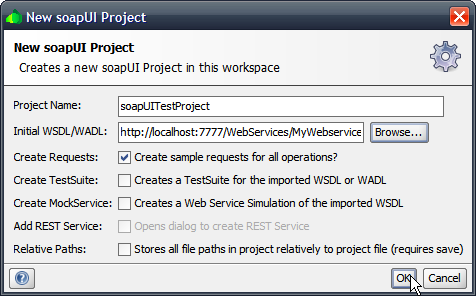
This is the value I’ve put in Initial WSDL/WADL:
http://localhost:7777/WebServices/MyWebserviceName.asmx?WSDL
After clicking OK, soapUI will then load the webservice definition.
Clicking in Request 1 as shown in the following picture, the XML of a SOAP envelope appears so that we can test the webservice method.

The problem now was that I had a file called “input.txt” with only the Ids – each one in its proper line. The XML of the SOAP envelope expect that each id be passed in the format:
<ns:long>?</ns:long>
For example,
<ns:long>7</ns:long>
As we can observe, my input data don’t fit the pattern required by the XML.
To put my data in conformity with the XML I created a small but useful application called LinePrefixerSuffixer that receives the name of an input file containing the the initial data, the text to be “prefixed” in the start of each line, the text to be “suffixed” in the end of each line of the file and the name of the output file.
So for example, to comply with the above pattern, I’d call the console application with:
LinePrefixerSuffixer input.txt “<ns:long>” “</ns:long>” output.txt
Let’s say I have a file called input.txt with 1000 numbers in the same directory of the LinePrefixerSuffixer.exe executable.
Each line of the input.txt file has a number as:
1
2
3
4
5
6
7
.
.
.
Running the above command line in the command prompt I’d get a file called output.txt with each line now in the format I want, that is:
<ns:long>1</ns:long> <ns:long>2</ns:long> <ns:long>3</ns:long> <ns:long>4</ns:long> <ns:long>5</ns:long> <ns:long>6</ns:long> <ns:long>7</ns:long> . . .
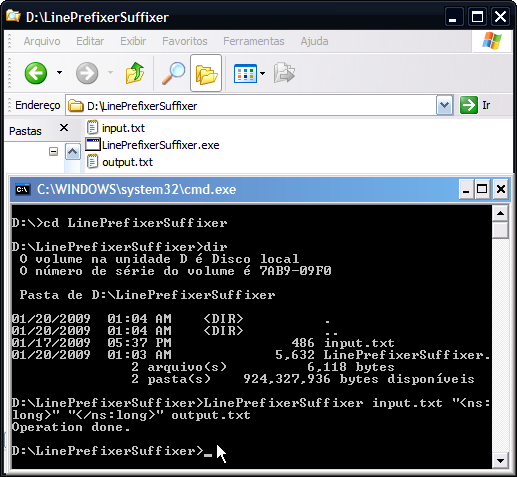
The C# code of the app is as follow:
using System; using System.Collections.Generic; using System.Linq; using System.IO; namespace LinePrefixerSuffixer { class Program { static void Main(string[] args) { try { // Read in all lines of the file using query expression (LINQ). // I "prefix" the start of each line with the content of args[1] and // "suffix" the end of each line with the content of args[2]. IEnumerable<string> fileLines = from line in File.ReadAllLines(args[0]) select args[1] + line + args[2]; // Writing the prefixed and suffixed file lines to a file named with the content of args[3]. File.WriteAllLines(args[3], fileLines.ToArray()); Console.WriteLine("Operation done."); } catch(Exception e) { Console.WriteLine("Use: LinePrefixerSuffixer <input.txt> prefix suffix <output.txt>"); } } } }
Now I can pass the content of the output.txt file to soapUI without worrying about having to manually prefix/suffix each line of my input.txt file:
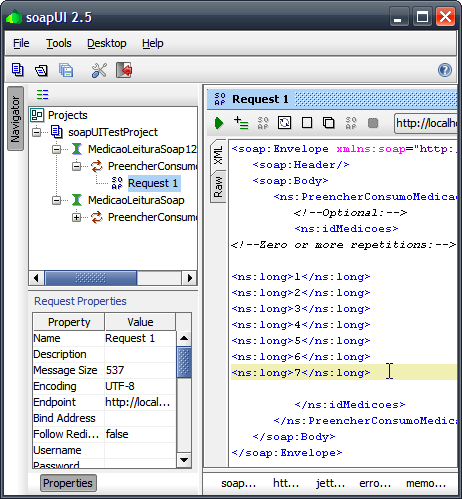
Summary
In this post we saw how to build a simple but powerful application that prefixes and suffixes each line of a file.
We’ve used concepts related to file handling and LINQ and with only 4 lines of code we could manage to accomplish the task.
I think this shows how powerful modern programming languages as C# enables a clean and beautiful coding experience.
Hope this helps.
Visual Studio C# Console Application
You can get the Microsoft Visual Studio Project and the app executable at:
http://leniel.googlepages.com/LinePrefixerSuffixer.zip
Note: As this program uses LINQ, you must have Microsoft .NET Framework 3.5 runtime libraries installed on you computer. You can get it at:
References
[1] soapUI - the Web Services Testing tool. Available at <http://www.soapui.org>. Accessed on January 20, 2009.
[2] Sam Allen. File Handling - C#. Available at <http://dotnetperls.com/Content/File-Handling.aspx>. Accessed on January 20, 2009.
[3] LINQ. The LINQ Project. Available at <http://msdn.microsoft.com/en-us/netframework/aa904594.aspx>. Accessed on January 20, 2008.
[4] LINQ. Language Integrated Query. Available at <http://www.leniel.net/2008/01/linq-language-integrated-query.html>. Accessed on January 20, 2008.




