During my childhood I used to play video games. I started playing the Atari in my older cousins’ house in 1989-1990 when I was 6 to 7 years old, and then my uncle gave me a Phantom System in 1992. For some time I played a Master System in 1994/1995?. While in the house of my neighbor I played the Mega Drive. My newer cousins also had videogames and I used to play with them the Super Nintendo in 1996 and after that the Nintendo 64 bits in 1997.
My parents gave me a computer ( oh, a computer… how I wanted it! ) in 1997 and of course I played games on the computer. I kept playing games on the computer for a long time. It was only after I started the computer engineering graduation in 2003 that I definitely stopped playing games. What’s the reason for that? I also would like to know. : )
A hiatus of 6-7 years till I write this post.
Firstly I’ve decided to buy a video game console because I think it’s a excellent way to relax and one of the best pastimes. After all a computer engineer/software developer needs some fun too!
Secondly, I love technology and I get mesmerized by the evolution the videogame industry brings to our life and our eyes. Video games simulate the real world and help us understand the environment in which the game is built upon.
Last but not least because today I can afford a video game console.
How can those guys develop such things? Wow, that’s what I thought when I started playing again.
I chose the PlayStation 3 (PS3) platform having in mind its great graphics. There’s no limit to innovation when it comes to computer graphics and PS3 shows us just that.
On November 19 I bought the new PS3 slim model - 120 GB. To pair with it I also bought the so acclaimed game Call of Duty - Modern Warfare 2 also known as COD - MW2.

The combination of PS3 with COD MW 2 is fantastic. You pass exciting moments in front of the TV.
In just 3 days I completed all the single player missions in the recruiter profile. The only part that I didn’t like in the game: the single player campaign is too short! Despite that you get what you pay for, that is, great graphics, great playability and great sensations.
I have a wireless home network and the PS3 has wireless support. The wireless router is in my bedroom and the PS3 is in the living room. The network setup is really straightforward. After configuring your network you can connect to the PlayStation Store to download demos, see movies, read news about the gaming world and of course play online against fellow gamers (not AI) in multiplayer mode.
Below you can see my portable Id in the PlayStation Network also known as the PSN Network.
Other great feature PS3 has is the support to playback Blu-ray video.
That’s it. I’m back to the gaming world.
Feel free to invite me to your PSN friends list. It’s always good to play online. My PSN name is johnleniel.
I really recommend to anyone who can afford it to buy a modern seventh generation video game console. You won’t be disappointed. You’ll have a lot of fun. :- )

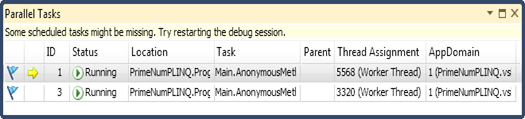
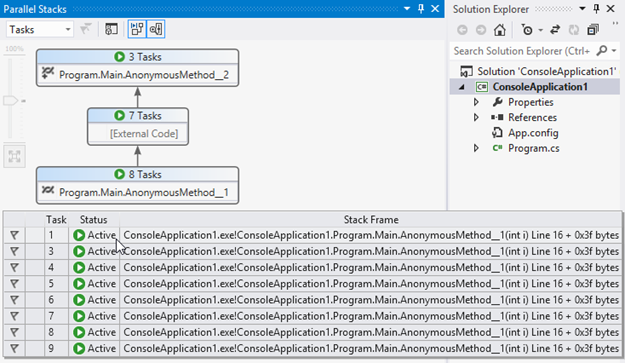 Figure 3 - The Parallel Stacks window in Visual Studio 2012 ( #8 threads )
Figure 3 - The Parallel Stacks window in Visual Studio 2012 ( #8 threads )



